Connect Your Team | Microsoft Places
“We need to recognize that the role of the office has changed and people come in for each other to rebuild team bonds. To make the office worth the commute, employees need a “why” and it turns out that “why” is each other” – Jared Spataro the Corporate Vice President at Microsoft.
Yet, many employees struggle to sync their in-office days with colleagues in our hybrid-first world.
Microsoft’s got the remedy with their new platform, Microsoft Places.
What is Microsoft Places?
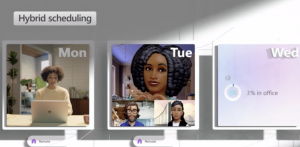
Photo courtesy of Microsoft
Microsoft Places is a tool that collects data about employee work habits, preferences, and needs to help optimize the workplace and coordinate where work happens. Using intelligent technology, users can prioritize their time, elevate connections, and improve the extent of interactions, regardless of work location. As Microsoft likes to say, “it’s an opportunity for technology to evolve alongside us.”
What does Microsoft Places offer?

Photo courtesy of Microsoft
Microsoft Places is the connected workplace of the future. It informs users about a wide array of valuable information, like who intends on coming into the office, their seating location, which meetings they plan on attending, and much more! It’s a solution that supports new ways of working and helps reshape the office experience.
Six key features will surely seal the deal and persuade you to take advantage of Microsoft Places.
1. Hybrid scheduling lets you view which of your coworkers plan on being in the office up to a week in advance! This ensures that you better understand which days have the most in-office attendance so that you can adjust your schedule accordingly.
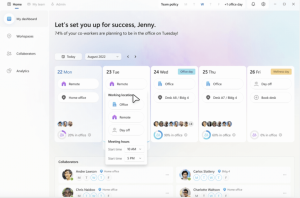
Photo courtesy of Microsoft
2. Intelligent booking helps you find available meeting spaces with the technology you need for in-person and remote participants. It also provides recommendations for the shortest commute times based on that day’s traffic and your meeting times!
3. Wayfinding is another tool that ensures you have no difficulties finding the fitting conference room as it provides a map on your mobile device that guides you to the correct location. 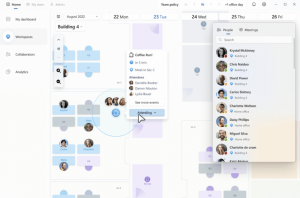 Photo courtesy of Microsoft
Photo courtesy of Microsoft
4. Hot desk booking provides insights into where your colleagues are sitting so that you can book the location that best suits your needs.
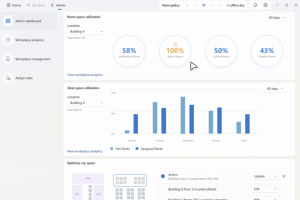
Photo courtesy of Microsoft
5. Serendipitous meetups encourage spontaneous encounters and sharing with coworkers.
6. Microsoft Graph gathers all gained insights and information onto the Microsoft Graph to learn more about the people and place.
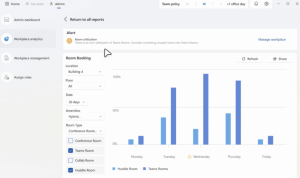
Photo courtesy of Microsoft
Key takeaways
We love that Microsoft Places keeps employees more engaged and in the loop of work events and strengthens connections and the quality of one’s work. It also ensures that offices are more responsive to everyone’s needs. With Microsoft Places, organizations and employees can better prioritize their time while maximizing in-person connections. Lastly, it gives leaders the opportunity better understand and satisfy their employees’ needs with insights for space optimization, like learning more about occupancy trends and energy-saving options. Stay tuned for the release of Microsoft Places in 2023!
Related Posts
Subscribe our newsletter
Enter your email to get latest updates.

















