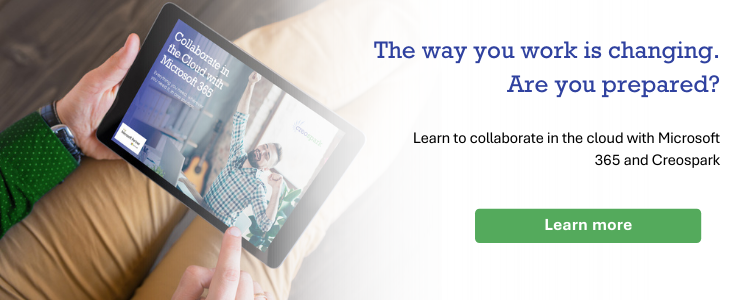An Eternal, Perfect Hair Day | Mesh Avatars Coming to Teams
Let’s face it; sometimes, we don’t want to show our faces. We all have those days where we’re simply not in the mood to do our makeup, brush our hair, or even change out of our pajamas, but that doesn’t mean that we don’t want to be just as engaged with our peers!
Put your worries aside because Microsoft has delivered an exciting announcement regarding an impressive and powerful new update to Microsoft Teams highlighting technological advancements and the concept of bringing virtual experiences closer to real-life reality.
Introducing Mesh avatars
![]()
Photo courtesy of Microsoft
According to Microsoft, approximately half of the Gen Z and Millennial population see themselves working in the metaverse within the next two years, which is exactly why Microsoft is introducing Mesh avatars to Teams. It’s one of the first steps in enabling the metaverse experience for customers!
Mesh avatars are an interactive experience that lets employees connect through their presence without turning on their cameras. The idea is that users can create a virtual representation of themselves and how they want to be seen with creative freedom when designing their avatars. This can range from facial features, hairstyles, outfits, and more.
Mesh avatar features
When creating your unique avatar, Microsoft made sure to make it a simple and enjoyable experience, emphasizing the importance of accurate representation and differentiation. Mesh avatars also have so many customization options available to celebrate the beauty of diversity and inclusion!
![]()
Photo courtesy of Microsoft
With hundreds of combinations to customize your avatar, you have all the resources you need to best represent your physical attributes, clothing style, accessories, personality, and, most importantly, who you truly are, just through a digital perspective.
![]()
Photo courtesy of Microsoft
Another key feature to look forward to is how realistic the Mesh avatar appears and how the avatar syncs to your face to display the same mouth movements, facial expressions, and reactions!
Create your own Mesh avatar
Setting up your Mesh avatar can be done in two different ways through Microsoft Teams!
The first method to access your avatar is by adding the app directly from the Teams homepage. This means that on the left-hand side of the Teams platform, you will find the three dots, which can be found right underneath the “Store” icon. Once you’ve clicked the three dots, a search bar will appear in which you will type “Mesh avatars” and select the app. This will then lead you to the necessary steps for creating your avatar!
![]()
Photo courtesy of Microsoft
The second method is even more convenient! You can access the avatar builder directly through a Teams meeting. All you need to do is click the three dots, which can be found in the top right corner of the teams meeting. There, select “Effects and avatars,” choose “Avatars,” and then press “Open Avatars App” within the “Your Avatar” category.
What’s super cool about creating your Mesh avatar is that you can even select “Avatar reactions” for your avatar to display various expressions, and by selecting “Avatar backgrounds,” you can choose a background for your avatar!
![]()
Photo courtesy of Microsoft
These technological advancements drastically improve the virtual work-life experience, and this small step into working in the metaverse is only one of many that Microsoft will deliver in the near future!
Related Posts
Subscribe our newsletter
Enter your email to get latest updates.