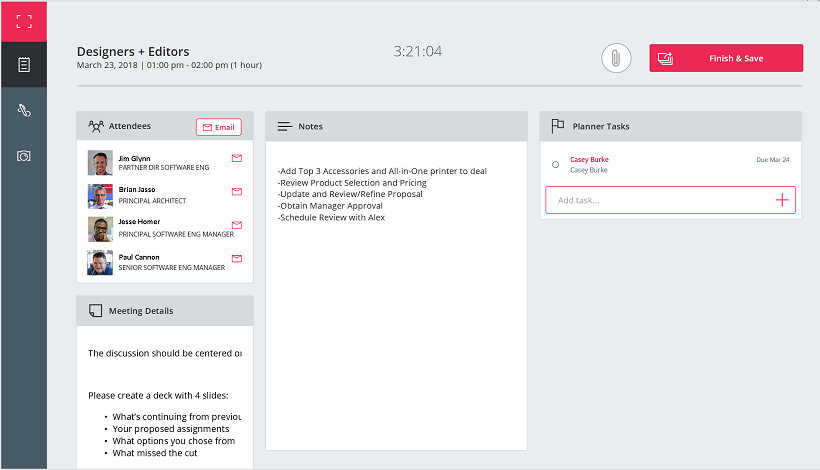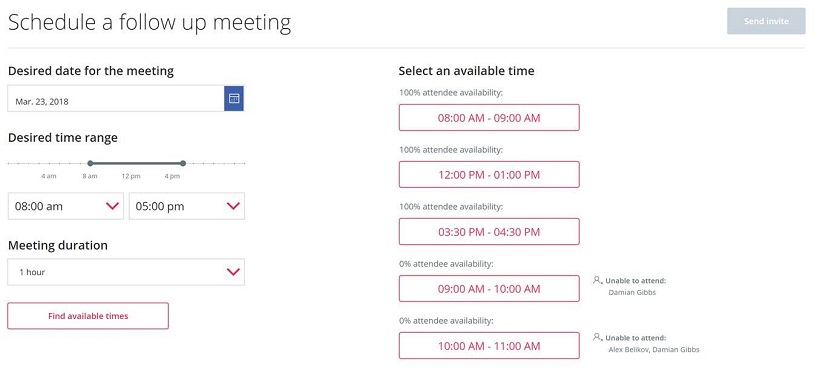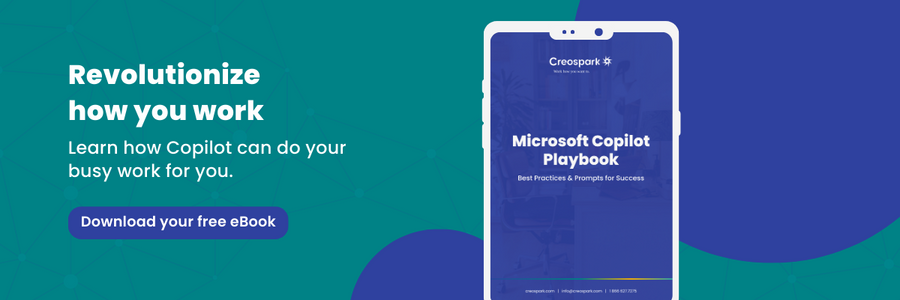Meeting Capture | The Key to Better Meetings & Unlocking Summer Bliss
Meetings are a great way for teams to connect, sync, and collaborate. They’re an integral part of modern organizational culture, but — and this is a big one — poorly managed are draining productivity and frustrate participants, leaving them feeling worse about their work. When meetings are ill-managed, workers feel frustrated, out of the loop, and unsure of what to prioritize. During the fleeting summer season, this mix of confusion and discontent can cause workers to miss out on well-deserved rest and relaxation, further draining their productivity. Enter the Meeting Capture Power App, an impactful tool designed to streamline the meeting process and ensure that organizations can glean the most from their meetings. Before diving into the features of this app, let’s quickly go over how to acquire it yourself.
How to download Meeting Capture?
You’ll find the Meeting Capture Power App in the PowerApps Community section of the Power Platform website. This section lets users browse and download free add-ons created by members of the Microsoft community in Power Apps.
Meeting Capture in action | Streamlining the meeting process
From the moment you start using Meeting Capture, it streamlines the meeting process. Upon launching the app, you’ll see a list of all your upcoming meetings and any in-progress meetings, along with their time frame, name, and format (Teams, Skype, etc.). From this page, users can also create meetings. The dashboard for each meeting gives users all the tools they need to make every meeting count:
- The attendees’ list lets users see who’s present at a meeting, so they know everyone’s on the same page.
- The meeting details let users write info to contextualize the meeting, so anyone who missed it can be brought up to speed quickly.
- The Notes section lets users jot down key information from the meeting and customize those notes with various format settings to enhance readability.
- The Planner Tasks section allows users to assign action items to specific individuals and set deadlines.
- Assignees get automatic reminders about tasks, and assigners are notified of progress, ensuring that both parties are on the same page on items.
Meeting Capture enables effortless follow-ups
The value of Meeting Capture doesn’t end when a meeting concludes. The app’s integration with the Microsoft 365 Suite ensures that following up is as efficient as possible. When exporting a meeting capture, users get many methods to keep themselves and their team updated. You can export the meeting summary, notes, and attachments to your OneNote, email that to attendees through Outlook, and sync the assigned tasks with Office Planner all at once! Meeting Planner also provides a solution to sharing confidential information by allowing users to share their capture with either all a meeting’s attendees or only with internal members.
Many essential meetings require a follow-up. That’s why Meeting Capture enables users to smoothly schedule follow-up meetings from within the app. Once users finish exporting a meeting capture, they can quickly create a new follow-up meeting. When creating the meeting, they can choose the duration, time range, and desired date. However, finding a time that works for everyone can be a challenge, so Meeting Capture does that automatically, displaying time frames where 100% of attendees are available. Meeting Capture streamlines the creation process so that you can focus more on high-impact work and, of course, summer activities.
A quick recap
As we embrace the spirit of summer, work/life balance is becoming more critical. Harnessing Meeting Capture can make a massive difference in productivity levels and people’s satisfaction with their work. By streamlining the meeting process and promoting collaboration through seamless information sharing, Meeting Capture elevates team productivity and satisfaction. Meetings will no longer be a source of frustration but rather a launchpad for innovation and team connection. Leverage Meeting Capture today to maximize your productivity, achieve your goals, and regain your time to make this summer last.
Related Posts
Subscribe our newsletter
Enter your email to get latest updates.