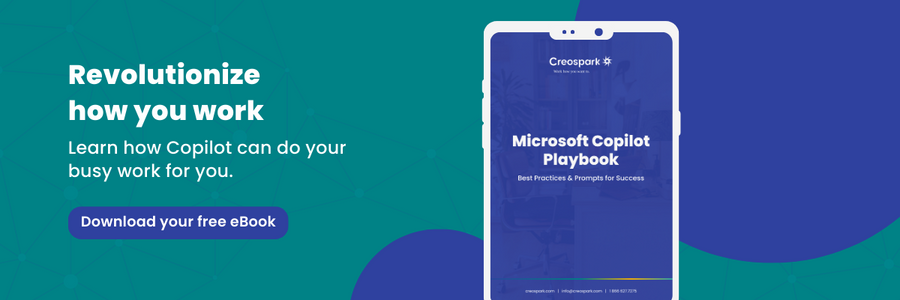7 Resolutions to Improve Digital Teamwork with Microsoft 365
Teamwork is essential to success, and while there’s no I in Team, there is most certainly a ‘me.’ Yes, teamwork gets a bit more challenging in the digital world, but it’s still our job as teammates to up our game. The good news is, Microsoft has given us a ton of features and resources to help us become exceptional digital team members. Here are 7 resolutions to help make you a digital teamwork pro using Microsoft 365 and improve your digital teamwork.
1. Get your learn on!
You can’t be an effective teammate if you don’t know the game. Learn as much as you can about the tools that are in front of you. Microsoft offers free learning paths for all the exceptional tools in the Microsoft 365 ecosystem. You can even take advantage of the Microsoft Viva Learning platform which allows you to learn, track, and share your progress with other Team members!
You also can’t be a successful teammate if you don’t know the rules of the game. Be sure you have a clear understanding of how you’re expected to use the tools according to your organization. If your organization doesn’t have clearly defined governance, maybe it’s time to help champion this.
2. Become the change you wish to see in the world!
Help promote the correct use of digital tools in your organization. When you see something that doesn’t follow governance, give a friendly reminder and help redirect and create good habits.
3. Lights, camera, action!
If your organization is utilizing Teams meetings, encourage camera usage. It only takes a few champions to help inspire others. Remote work is the new norm for many of us. We’re past the fun and novel aspect of the virtual meeting, this is our reality, and there is great value in the ‘facetime’ that video meetings bring to team morale.
4. Stop emailing files
Yes, there is likely an exception to this rule, but digital collaboration on files in SharePoint, OneDrive, and Teams makes emailing files around as archaic as a floppy disk.
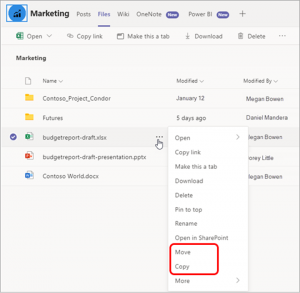
Image courtesy of Microsoft
Enhance digital collaboration by co-authoring documentation in the cloud, where all work is automatically saved, and Team members can easily access and refer to it at any time.
5. Get a pulse
Utilize apps in Teams to get a pulse going in your organization. Engage them with polls in meetings and in channels. It’s a great way to get feedback and better understand the needs of your team.
6. Plan for success to improve your digital teamwork with Microsoft 365
Manage your day-to-day activities with Tasks by Planner. The integrations with the entire Microsoft 365 suite make this a no-brainer, and who doesn’t love checking things off a list? Another great tool that helps users set and achieve attainable goals is Viva Goals. This goal-setting and management tool ensures alignment of one’s strategic objectives and priorities, ultimately leading to driving results and a successful business.
7. Dedicate time to ME!
Microsoft has placed great emphasis on personal well-being, and you should too. After all, if you aren’t at your best, you can’t give your team your best. Use My Analytics to promote focus, well-being, and collaboration. My Analytics helps you find time in your day to focus so you can be better engaged and productive to improve your digital teamwork with Microsoft 365. On top of that, check out Microsoft’s Viva Insights platform, which emphasizes providing users with tips, tricks, and activities to promote one’s work-life balance, strengthen productivity, and improve their mental health and well-being.
What are your digital teamwork resolutions? Could your team benefit from some digital teamwork governance or training?
Related Posts
Subscribe our newsletter
Enter your email to get latest updates.