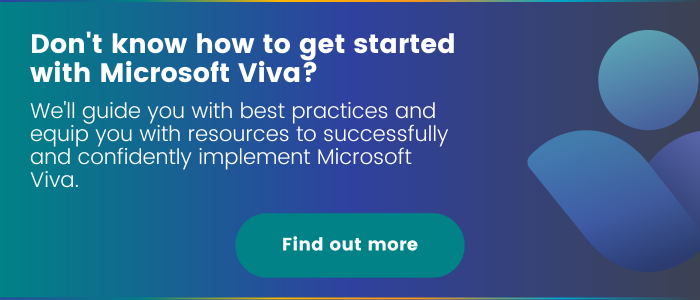Harness the Power of Viva Sales | Maximizing Your Sales Potential
Sellers are under a lot of stress. Finding and qualifying leads for your business to convert into closed deals carries a lot of pressure, right? Not to mention, time-consuming. What’s more, according to research conducted by Microsoft, 66% of a seller’s day is spent managing emails. How can sellers build solid, long-term customer relationships if they spend most of their day on redundant and repetitive tasks? Fortunately, Viva Sales was built to solve this issue in particular.
What is Viva Sales?
Microsoft Viva Sales is a comprehensive sales enablement platform within Microsoft Viva that’s designed to empower sales teams and enhance their productivity, collaboration, and customer engagement. Leveraging the power of Microsoft 365, it combines various tools and capabilities to streamline the sales process and drive better outcomes. Additionally, Viva Sales automates data transfer to client relationship management (CRM) tools, eliminating manual entry and the associated time-consuming tasks prone to errors.
5 ways to use Viva Sales
1) Crafting email responses to prospects and customers
As it was previously mentioned, email management is a time-consuming task. While effective communication between buyers and sellers is crucial in sales, much of the repetitive work can be automated with the help of AI. To address this challenge, Viva Sales seamlessly integrates with Microsoft 365, including Outlook.
Whenever a prospective buyer sends an email to a seller, Viva Sales presents the seller with a range of AI-generated response options, which they can utilize as needed. For instance, if a client inquires about the pricing of a specific product or service, the seller can choose an option that generates a proposal email tailored to the client’s request. Viva Sales generates the proposal email, allowing the seller to review and make any necessary adjustments.
Furthermore, Viva Sales’ AI can extract relevant information from customer emails and provide contextually appropriate replies. But that’s not all! Apart from drafting proposals, sellers have several other response types at their disposal. They can select options to address inquiries, pose their own questions, resolve concerns, offer discounts, or even customize specific email types.
By leveraging these features, sellers can take control of their time and redirect their focus toward building solid, long-term customer relationships. Instead of dedicating the majority of their time to crafting emails, sellers can now streamline the process by editing the generated responses. This allows them to optimize efficiency while maintaining a personal touch in their interactions with customers.
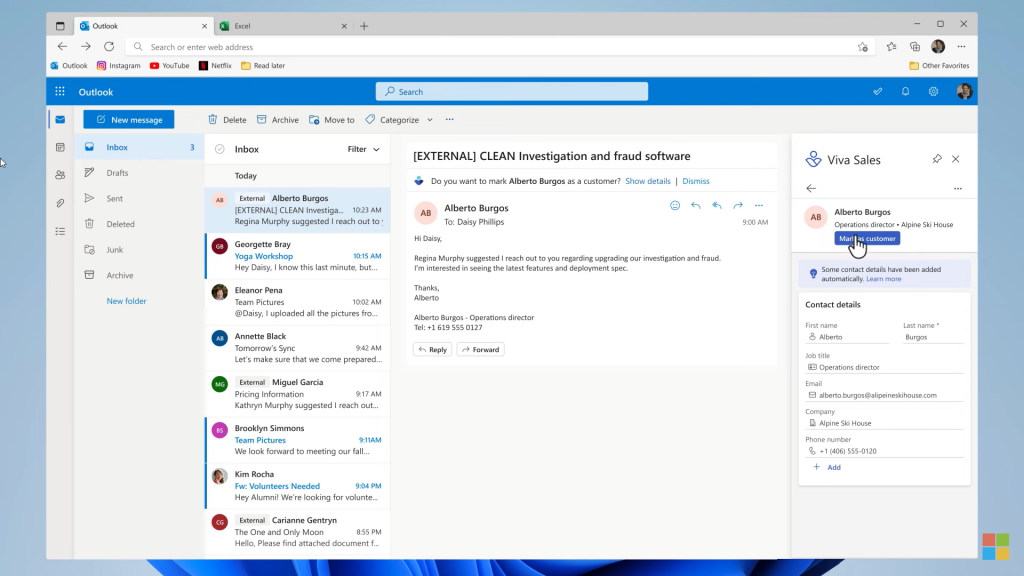
2) Collaborate with colleagues using customer cards
Another powerful feature offered by Viva Sales that your sales teams can utilize is the seamless sharing of customer cards and profiles within Microsoft Teams. Viva Sales automatically generates comprehensive customer profiles that include essential contact information and relevant details.
Additionally, sellers have the flexibility to add additional information such as customer priorities, product preferences, and specific goals related to the objectives they aim to achieve with each customer.
These customer profiles are then synchronized with Microsoft Teams, enabling sellers to easily share them within Teams chats. By sharing these customer cards, sales teams benefit from enhanced visibility and transparency which empowers them to collaborate effectively on leads, leveraging the collective knowledge and expertise of the team. Colleagues can then indicate whether they have had prior contact with a particular prospect, enabling teams to align their efforts and devise stronger selling strategies tailored to individual customers.
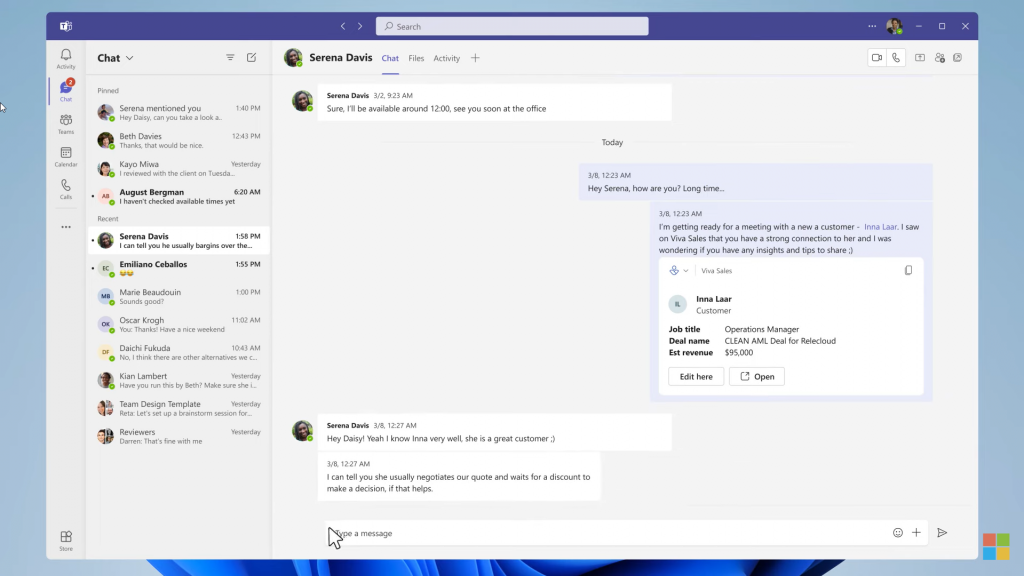
3) CRM integrations
Viva Sales seamlessly integrates with popular CRM tools like Salesforce and Microsoft Dynamics 365 Sales. Familiarizing oneself with the CRM features within Viva Sales is crucial for optimal utilization.
First and foremost, users can effortlessly create new contacts in their CRM system. If the contact information is already present in the system, Viva Sales pre-fills the details, saving valuable time. Additionally, users can conveniently view their account and opportunity information directly within Outlook and easily save relevant emails to the CRM. Furthermore, contact and account information from Outlook can be copied and shared effortlessly within Microsoft Teams.
Collaboration is made seamless as users can share CRM information within Teams chats, enabling effective teamwork and eliminating the need for frustrating context switching. Updates to CRM information can also be made directly from Teams chats, streamlining the process and ensuring data accuracy.
Lastly, Viva Sales allows users to save meeting details directly to the CRM from Outlook, ensuring meetings and associated items are well-organized for the seller’s convenience. These features are seamlessly integrated into Viva Sales, leveraging the power of Microsoft 365 applications.
4) Review and analyze call summaries and transcripts
Viva Sales offers an AI-driven call summary function that automatically records and creates a comprehensive summary of sales phone and video calls, including transcripts. This feature enables salespeople to review the transcripts and identify the most effective parts of their talk track, allowing them to better solve customers’ problems and persuade them towards closing deals.
Moreover, Viva Sales goes beyond just providing transcripts. It also incorporates a function that analyzes voice inflections, allowing sellers to visually observe customer sentiments throughout the call. For instance, if a customer audibly expresses irritation during the call, bars representing those moments will appear on the auditory line within the call summary. Similarly, bars will appear when the customer exhibits excitement.
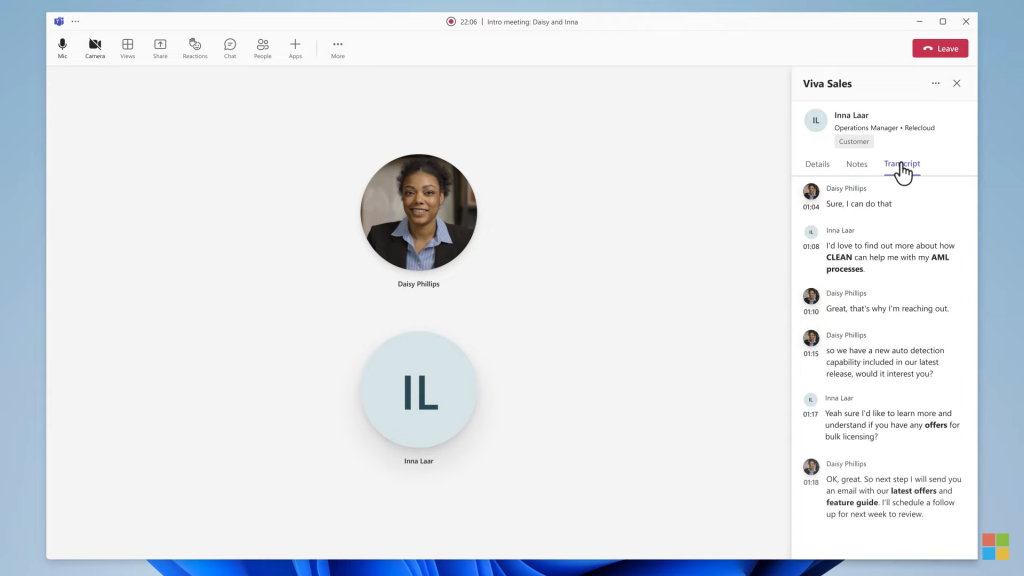
To further enhance sales performance, sellers can aggregate the collected data in a dashboard. This dashboard provides a holistic view of metrics such as who is closing deals at a faster rate. This information proves particularly beneficial for junior salespeople, as they can learn from the strategies and customer interactions of more experienced sellers. Leveraging this advanced feature empowers sellers to gradually improve their selling strategies, foster better connections with customers, and ultimately close more deals.
By utilizing Viva Sales, sellers essentially gain a personal assistant in the form of software. The time-consuming task of manually inputting contact information and other data is effectively eliminated, as Viva Sales takes care of it automatically. This empowers sellers to focus on more significant and complex tasks while keeping the customer at the forefront of their minds every step of the way.
5) Consult Viva Sales actionable item lists
The final feature that sellers can leverage is the actionable item list created by Viva Sales based on their calls and emails with customers.
Within the call summary, sellers have the option to record their own notes from the conversation in a dedicated notes section. However, in addition to the seller’s own notes, Viva Sales employs AI to automatically generate an actionable list of suggested notes and actions for the seller’s reference. For instance, the software may extract relevant information from the call, such as “the customer contacted us to inquire about the status of their case.” These extracted details are transformed into actionable notes, eliminating the need for the seller to do so manually.
Moreover, this feature goes beyond note generation. Viva Sales also creates a list of suggested next steps that the seller can take to move closer to assisting the customer and closing the deal. Each item on the list outlines a specific action and deadline, ensuring clarity and providing a clear roadmap. For example, an item on the list might state, “Provide the customer with the new discount proposal by Friday.” This actionable list serves as a valuable tool for sellers to stay organized, prioritize tasks, and tailor individual strategies for engaging each customer and successfully closing deals.
By utilizing this feature, sellers can effectively manage their priorities, stay proactive, and deliver personalized experiences to each customer.

Should you use Viva Sales?
Viva Sales is the game-changer that sales departments have been eagerly waiting for. By automating manual data entry, this Viva module frees up valuable time for sales teams to focus on crafting effective selling strategies and nurturing client relationships.
With Viva Sales at their fingertips, sales professionals can shed the burden of paperwork and administrative tasks, allowing them to connect with more prospects, build stronger connections, and ultimately achieve their objectives of closing deals.
Embracing Viva Sales means empowering your sales team to reclaim their time, energy, and passion as they seamlessly merge data, connect with customers, and drive successful outcomes. Make the switch to Viva Sales and unlock the true potential of your sales department.
Related Posts
Subscribe our newsletter
Enter your email to get latest updates.