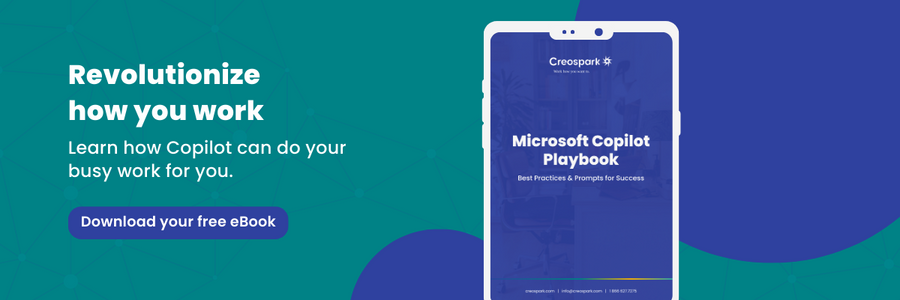Getting Started with Copilot in Power Platform
Have you ever wished you could just ask someone else to do your work for you? With Microsoft 365 Copilot’s integration into the Power Platform, your wishes can become a reality. Copilot, an AI-powered assistant, can help you develop apps and build automated workflows just by describing your ideas to it. This groundbreaking generative AI tool is redefining how IT professionals work and breaking down barriers, allowing those without technical expertise to dabble in the latest tech. Discover how to begin using Copilot in the Power Platform so you can soon develop apps through natural conversations with AI.
Integration of AI with AI
Before diving into how you can leverage Microsoft 365 Copilot within the Power Platform, first, take a closer look at these tools individually to understand their core functionalities.
What is Copilot?
Microsoft 365 Copilot is a revolutionary tool that harnesses the power of generative AI to transform the way you work. Acting as your trusted productivity partner, Copilot seamlessly combines the extensive capabilities of large language models (LLMs) with Microsoft Graph datasets and your Microsoft 365 applications. In simple terms, you get real-time assistance across your Microsoft 365 apps for greater productivity and creativity.
Copilot’s versatility extends across various Microsoft applications. In Word, it jump-starts your creativity by generating an initial draft that you can easily edit and refine, saving you countless hours in the writing, research, and editing process. Copilot simplifies creating presentations in PowerPoint by incorporating relevant content from your previous documents. In Excel, it empowers you to analyze trends by generating professional-grade data visualizations within seconds. This is not to mention the world of possibilities that opens when Copilot is integrated into the Power Platform, enabling anyone to automate repetitive tasks, build chatbots, and rapidly turn concepts into fully functional applications within minutes.
What is Microsoft Power Platform?
Microsoft Power Platform is a collaborative and user-friendly suite of tools designed to streamline business processes and application development. It offers a range of low-code tools that empower users to automate tasks and construct tailored solutions for diverse business needs.
This platform’s user-friendly design ensures that individuals across the organization, from business analysts to citizen developers and IT professionals, can actively contribute to process transformation and digital innovation. Through its no-code/low-code approach, teams can collaborate seamlessly to create custom applications and automated workflows, fostering an environment of innovation and efficiency.
Build apps through conversation
Even before the introduction of Copilot, Power Platform had already simplified low-code app development to a remarkable degree. Tools like Power Apps and Power Automate made creating solutions using pre-made templates and drag-and-drop features a breeze. However, integrating Copilot into Power Platform by Microsoft has taken this ease to a level that might have seemed unimaginable a decade ago.
Copilot lays a solid foundation for your Power Platform apps or workflows in minutes, requiring nothing more than a simple description of the functionality you envision. But how exactly does this work? The following section will dive into the integration of Copilot within the Power Platform and explore how you can harness its capabilities to unlock the full potential of this remarkable tool.
Copilot integration with Power Platform
Copilot in Power Automate
In Power Automate, you can engage in open-ended conversation with Copilot, asking questions and seeking guidance as you build new flows and refine existing ones. This means that you no longer need specialized knowledge of the Power Platform to use it. This AI-based assistant integrates into the flow studio, offering support with every flow, empowering users to streamline automation processes and enhance productivity. With Copilot, you can now build simple processes or complex enterprise-wide workflows using nothing but natural language.
Creating workflows with Copilot
Follow these steps to create a flow using the cloud flows designer with Copilot:
- Begin by signing into your Power Automate account.
- As you begin typing, Copilot immediately provides you with a list of AI-generated suggested flow descriptions. Alternatively, you can opt for the Create > Describe it to design it. This feature is currently in preview.
- Choose a suggestion from the list or use the scenario you created in step 2.
- To accept Copilot’s generated flow, click “Next.” If you want to explore more suggestions, feel free to refine your prompt here. Alternatively, if the suggestions don’t align with your needs, select “This isn’t what I’m looking for.”
- Take a moment to review the connected apps and services, and then click “Next.”
- Customize settings to match your requirements and select “Create flow.” The cloud flows designer with Copilot will open, presenting your newly created flow.
- On the panel to the right, follow the Copilot suggestions to complete the flow setup or make any necessary edits using “Edit with Copilot.”
- Once your flow is complete, select “Save this flow.”
- As a best practice, test your flow after saving by selecting “Test” in the upper-right corner.
For more directions, visit Get started with Copilot in cloud flows.
Copilot in Power Apps
Leveraging Copilot within Power Apps allows you to seamlessly create entire applications, complete with the required data, through a natural conversational process — similar to in Power Automate. You can access the AI assistant directly from the Power Apps home screen, instructing it on the type of information you wish to collect, monitor, or present. In response, the assistant generates a Dataverse table and constructs your canvas app, streamlining the development process.
Creating a Power App with Copilot
- Sign into Power Apps.
- In the Copilot text box, describe the app you wish to create, for example, “Leave management system application.”
- Copilot will automatically generate a Dataverse table with standard Leave Management System data, including fields like ID, Name, Leave Type, Start Date, End Date, Status, Reason, and Comment.
- Review the table and make adjustments using the Copilot panel if needed. Describe the changes you want to make, like “Add the performance manager column to the table,” and Copilot will create the new column accordingly.
- Once you’re satisfied, click on “Create app” to complete the process.
For more information, visit Get Started with Copilot on Microsoft Power Apps.
Copilot in Power BI
The combination of Copilot in PowerBI unfolds a powerful synergy, enhancing every aspect of the platform with the prowess of large language models. Copilot streamlines the process by allowing users to articulate their desired visualizations and insights using plain language.
Through natural conversations, users can create reports, fine-tune data analysis expression (DAX) calculations, generate narrative summaries, and engage in data inquiries.
In addition, Copilot’s key features, including automated report generation, a conversational language interface, and real-time analytics, further enhance its utility within Power BI. These features equip users with advanced capabilities for streamlined report creation, intuitive communication with data, and the ability to respond to data trends and changes immediately. It’s clear that Copilot’s integration with PowerBI simplifies tasks, enabling users to boost productivity and extract more value from their data effortlessly.
Copilot in Power Virtual Agents
Combining Power Virtual Agents with Copilot brings advanced chatbot capabilities to websites. Power Virtual Agents excel at handling user questions and offering dynamic, AI-driven responses powered by OpenAI’s GPT technology. This chatbot is automatically configured to explore the website and provide concise summaries of articles. Moreover, it excels in managing multi-turn conversations and providing context-sensitive replies. Exciting upcoming features include the ability to upload documents, customize response tones, and exercise enhanced content moderation controls.
Step into the future of work
Integrating Microsoft 365 Copilot with the Power Platform marks a significant leap in simplifying app development, empowering IT professionals and non-technical users to create applications and automated workflows through natural language. Whether it’s streamlining workflow creation in Power Automate, crafting entire applications in Power Apps, or enhancing report generation and data interaction in Power BI, Copilot offers versatile AI assistance across the Microsoft ecosystem. This innovation signifies a promising future where technology seamlessly boosts productivity and accessibility for all users. Are you ready to step into the new future of work?
Related Posts
Subscribe our newsletter
Enter your email to get latest updates.