Streamlining Document Approvals in SharePoint with Power Automate’s Dynamic Parallel Workflow
As the summer sun shines bright, so do endless opportunities to enhance your team’s productivity and streamline processes. When it comes to managing document approvals in SharePoint, Power Automate‘s “start dynamic parallel approvals for documents in SharePoint” workflow is the perfect solution to keep your business running smoothly, allowing you to sit back in the shade and enjoy the perfect weather.
What is it?
Dynamic parallel approval flow is a seamless approval process where multiple people can review a document simultaneously, and the flow dynamically adapts to your organization’s unique needs. With this powerful automation tool, you can request approvals for a document in SharePoint from multiple individuals in parallel, while the list of approvers is dynamically defined using a SharePoint list.
With parallel approvals, documents breeze through the review process faster than ever, eliminating the need to wait in long queues. This ensures swift document reviews and paves the way for a productive, adventurous summer ahead.
Setting up this flow is as easy as a day at the beach. To create and activate the flow, simply open Power Automate, search for “Start dynamic parallel approvals for documents in SharePoint,” and customize it based on your organizational needs and structure.
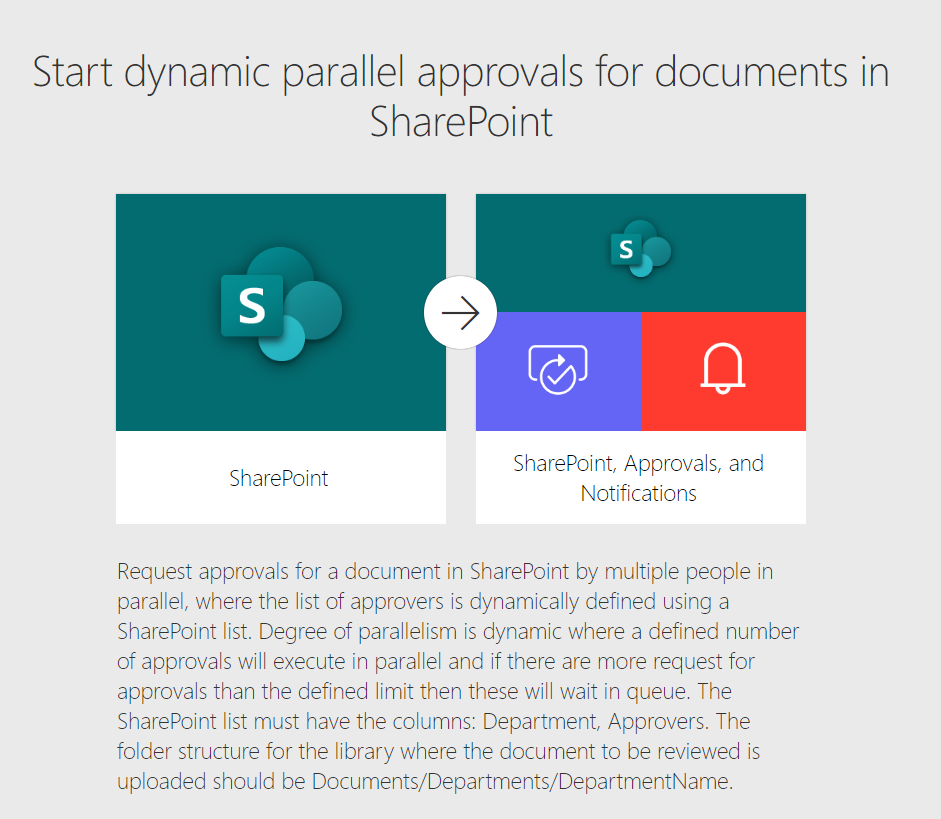
How does it work?
The flow begins when a new document is uploaded or modified in a SharePoint library. The workflow then retrieves essential file properties, such as its name and location, to keep you in the loop throughout the approval process.
To keep things organized, the flow initializes variables to track the approval status and approvers’ email addresses, ensuring everyone stays in sync. The loop then iterates through the list of approvers, dynamically assigning approval tasks in parallel.
Each approver receives an approval request in parallel, allowing them to soak up the information and decide whether to approve or reject the document. As approvals are underway, the flow patiently waits until all parallel approvals are completed, ensuring nothing gets lost in the shuffle.
Once all parallel approvals are in, the flow navigates through different paths based on the outcome. If everyone gives a thumbs up, the document is ready to be published. But if any approver raises a concern, the document goes back for revision, making sure it’s a perfect summer read. Finally, the flow wraps up with any necessary final actions, such as updating the document’s status or sending notifications to keep everyone informed.
A quick recap
So, why confine your approvals to a single lane when you can unlock the potential of parallel processes and soar to new heights of productivity? Embrace the summer vibes and harness the power of Power Automate’s “start dynamic parallel approvals for documents in SharePoint.” Let your business sizzle with efficiency and enjoy the sunny season to the fullest.
Related Posts
Subscribe our newsletter
Enter your email to get latest updates.
















