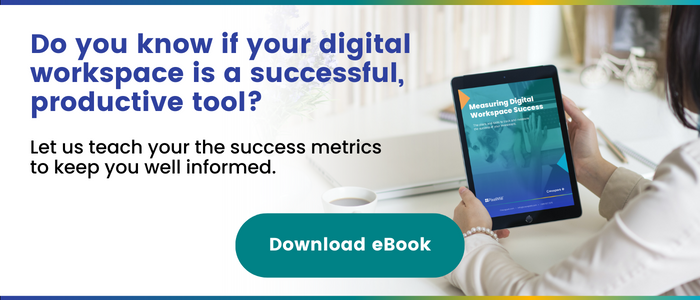Deciding Between Out-of-the-Box (OOTB), Custom, or Third-Party Solutions in Microsoft 365
Microsoft 365 offers an impressive stack of tools, and here at Creospark, we have an out-of-the-box (OOTB) first approach. There are many reasons why we believe you should almost always attempt to use the OOTB tools available to you before taking the custom route. However, sometimes customizations or third-party solutions are required to meet the unique needs of your organization. Customizations can significantly improve the employee experience and deliver impressive ROI to your organization.
But how do you decide which path is right for you? We’re here to show you!
The value of using Microsoft 365 Out-Of-The-Box (OOTB)
The main reason we take an OOTB-first approach is to ensure that our clients can tap into new features and improvements as quickly and seamlessly as possible. Microsoft 365 is evergreen and continuously evolving, thus OOTB features are by nature more stable and maintainable.
By utilizing OOTB features, you get the best and most innovative tools at your fingertips while minimizing the risk of upgrades pushed by Microsoft affecting your solution. While we love how quickly the cloud empowers change and innovation, there’s no structured release within the cloud environment.
Back in the day (or for those still on-prem), you controlled the deployment schedule. By embracing the cloud, we relinquish control of releases. Nonetheless, we gain significant enhancements with the cloud, including the ability to spin up new capabilities and better manage our challenges in a fraction of the time it would have taken in the past.
One repercussion of these unpredictable releases is the potential that an upgrade or new feature could break your custom components. Any customization is technically more fragile than choosing an OOTB feature, but that doesn’t mean you should rule out customizations as a viable option.
Most customizations that are done right and well-managed deliver personalized experiences that are well worth the effort, and you can mitigate the fragility of customizations through monitoring. Investing in customizations and proper maintenance can bring genuine acceleration, ROI, and value to your team.
What do we mean by OOTB?
Here, we mean utilizing Microsoft tools and features without adding or modifying code; for example, creating basic SharePoint sites and pages, news articles, simple lists, and libraries, creating ad-hock teams, etc., while utilizing the web parts and other Microsoft 365 assets as provided by Microsoft.
What do we mean by custom?
Configuration is often confused with custom, and this is where differentiation is critical. You can easily configure some highly unique solutions using all OOTB tools without any code.
For example, you could implement a team creation approval process completely out-of-the-box by creating a SharePoint list, configuring a form (Microsoft Forms, Power Apps, etc.) to talk to that list, and using a Power Automate flow to send that to the person tasked with managing team creation. They would then approve and create the requested team.
By custom solutions, we mean going beyond configurations and manipulating or adding to the code!
But I’ve invested in custom tools; was that a waste?
Many factors play into determining the ROI of a custom solution. The cost of training and educating your team, managing governance, improved productivity, cost savings, and soft metrics like employee satisfaction and well-being all play into the equation.
Investing in a custom tool that increases your team’s productivity, encourages engagement, and gives them access to vital data is not a waste. A soundly built custom solution can have an extremely positive impact on your team and the bottom line.
Even a few minutes add up! If you save every employee just 5 mins a day, with an organization of 5,000 users, that amounts to 6,500,000 minutes or ~4,513 hours saved in only one year!
Eliminate tool duplication and save more
The cost savings of making minor customizations to a Microsoft 365 tool can often help eliminate the need for expensive third-party solutions that deliver the same experience.
Chances are that your organization is already investing in Microsoft. If you’re a thousand-person organization, you’re probably already paying close to 5-6 figures per month just for Microsoft 365. You are paying for an extensive suite of tools; your first inclination should be to start with those tools.
Most of these tools can be tailored or configured to provide you with unique experiences and accelerators—you’re not likely going to change how the Power Platform works, but you can configure it to work better for you.
How to use the tools without having to do anything but configure them correctly?
First, you must have a solid understanding of the Microsoft ecosystem and, most importantly, perform a detailed analysis to determine the precise requirements of the application or solution. Then, you need to uncover the real needs of your users and ensure you’re building for success.
Have you piloted out your ideas? Have you refreshed your business decisions? Just because you’ve always done something one way, doesn’t mean it’s the right way!
I uncovered my user’s needs and defined my requirements; what’s next?
Now that you’ve determined what you need, what’s next on the OOTB, custom, or 3rd-party in Microsoft 365 journey?
First, you must validate if Microsoft can deliver that OOTB. If Microsoft 365 can’t do it now, you should next check the roadmap. Is the feature in development, rolling out, or even on the roadmap at all? If so, is it coming soon? If it’s on the roadmap but potentially a year or two down the line, can you wait that long? Will the increase in productivity generated from the customization outweigh the cost? Spoiler alert—this is often the case.
It’s not on the Microsoft 365 roadmap, and we need it. Now what?
If you know there are things your team needs that aren’t there and aren’t on the roadmap, you do have a couple of options.
If you have an internal team or service partner to help you customize your solution and you don’t need it tomorrow, then this is likely a good choice for you. You’re able to customize it as much as you need and truly tailor it to your organization. The right service partner or internal team member will ensure that it’s designed and built using Microsoft’s recommended patterns and practices and will monitor your customizations to prepare you for future Microsoft adjustments that may affect the custom solution.
But let’s say you need this tomorrow and you’re flexible on cost and requirements; a third-party tool might be just what you need.
In-house, service provider, or Third-Party?
Let’s use Microsoft Teams creation as an example. Let’s say you want to leverage Teams to a greater degree while maintaining governance and using templates. You could build it yourself with a custom template to create the experience you need and develop a provisioning solution to help you build creation policies.
Next, you need to ensure you are properly managing and monitoring the custom solution so you’re prepared if/when Microsoft releases an update that might affect it. Or, you could use a service provider to help you customize your solution and maintain it.
The true value here is that your service provider should be staying ahead of any upcoming changes and ready to help you make any necessary adjustments quickly and accurately, ensuring your environment and solution are safe.
You could also use a Teams governance tool like Orchestry that has already done all the work for you and more! The value of using a third-party solution is that you will get many more features for your buck. Plus, they will be on top of changes because it’s their job to ensure their solution is ready for Microsoft’s evolution.
Still can’t make up your mind?
For the visual folks out there, we put together a decision tree to help you when choosing OOTB, custom, or 3rd-party in Microsoft 365.
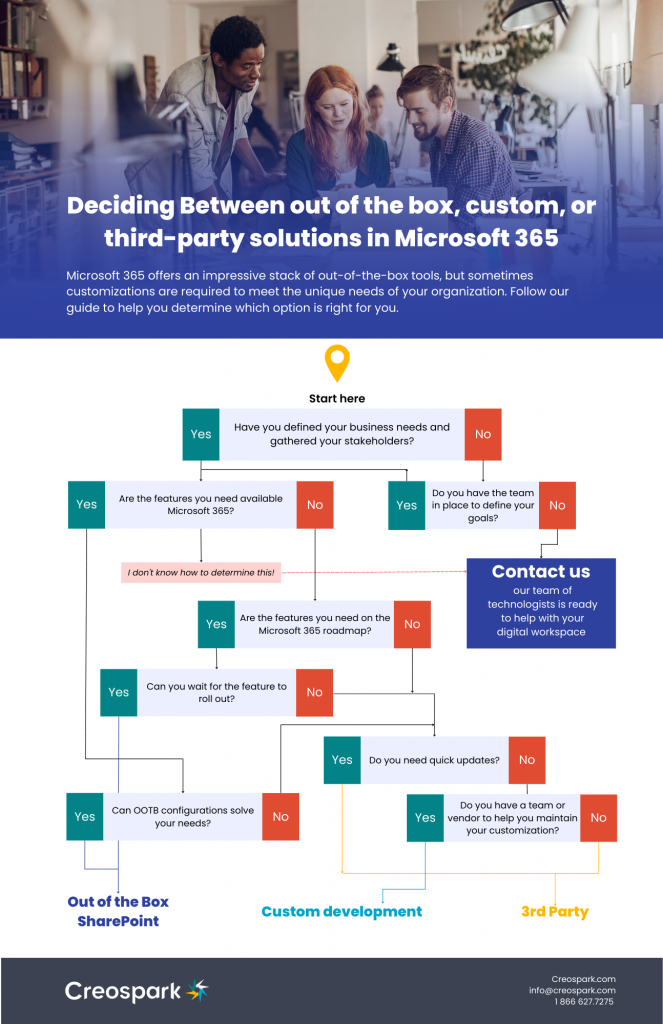
Need assistance determining which option is right for you? Do you need a feature that isn’t on the roadmap yet? Or are you simply trying to figure out your requirements? A Creospark Digital Workspace architect would love to chat with you today!
Related Posts
Subscribe our newsletter
Enter your email to get latest updates.