A Guide to Microsoft Syntex | Content AI for Microsoft Cloud
* Viva Topics will be retired on Feb 22, 2025, and has ceased new feature developments as of February 22, 2024, due to Microsoft’s focus on Copilot. *
Managing digital assets is one of the main obstacles that prevent organizations from reaching maximum efficiency. Our teams lose precious time reviewing content like proposals, contracts, invoices, and documents when they could spend it on high-value tasks for customers and the organization itself.
So how do we tame this content cacophony? Content keeps churning, and no matter how taxing it is to manage it, it’s essential to a company’s survival. By 2025, there will be more than 130 billion terabytes of content. Simply thinking of that number is panic-inducing, so what’s the solution?
What is Microsoft Syntex?
Previously known as SharePoint Syntex, Microsoft Syntex is a Content AI that uses intelligent document processing, content artificial intelligence (AI), and advanced machine learning to help organizations transform and automate content processes. Syntex was initially integrated into SharePoint to help companies manage their digital assets, and now it’s also available on Microsoft 365 and Teams.
Do you have a legal team that spends hours going through legal documents manually? Are your employees involved in multiple projects simultaneously and need help finding the right content? With Microsoft Syntex, users can now rely on AI to transform information into knowledge faster, cheaper, and with better security.
Rather than clicking and sorting through thousands of files, Syntex automatically reads, tags, classifies, summarizes, and translates various types of content in a matter of seconds so that your team can dedicate their efforts elsewhere.
Syntex capabilities
Syntex helps you enhance, manage, and connect your content at a large scale.
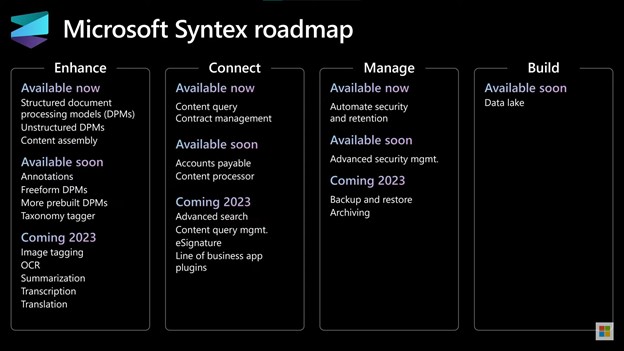
Enhance
Syntex enhances your Microsoft 365 apps, meaning it helps with processing, understanding, and structuring your content with AI features like summarization and translation, enabling you to integrate them into your workflow. You can better comprehend and organize information while streamlining your organizational processes by improving your content using no-code AI from Syntex.
Document processing
Syntex integrates AI from Microsoft Azure, AI Builder, and other sources to assist you in understanding, tagging, and securing your content. Syntex uses Prebuilt and custom AI models to analyze and understand structured, unstructured, and semi-structured documents and secure them with sensitivity and retention labels. These labels are further integrated into Microsoft Viva Topics, turning content into knowledge your team can easily access.
Translation
Are you a global country that conducts business with customers who speak foreign languages? Manual translation is time-consuming and costly. By pressing a single button, Syntex can translate your documents and prevent you from paying for a translator again.
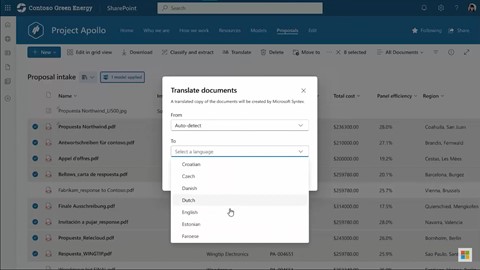
Summarization
Save hundreds of hours going through documents. Syntex can read your content and summarize all the key points, so you can focus on what’s important.
Content assembly
Syntex can generate content from templates like contracts and invoices. These templates have placeholders that you can autofill using data from premade lists, so you don’t have to waste time typing or looking for information.
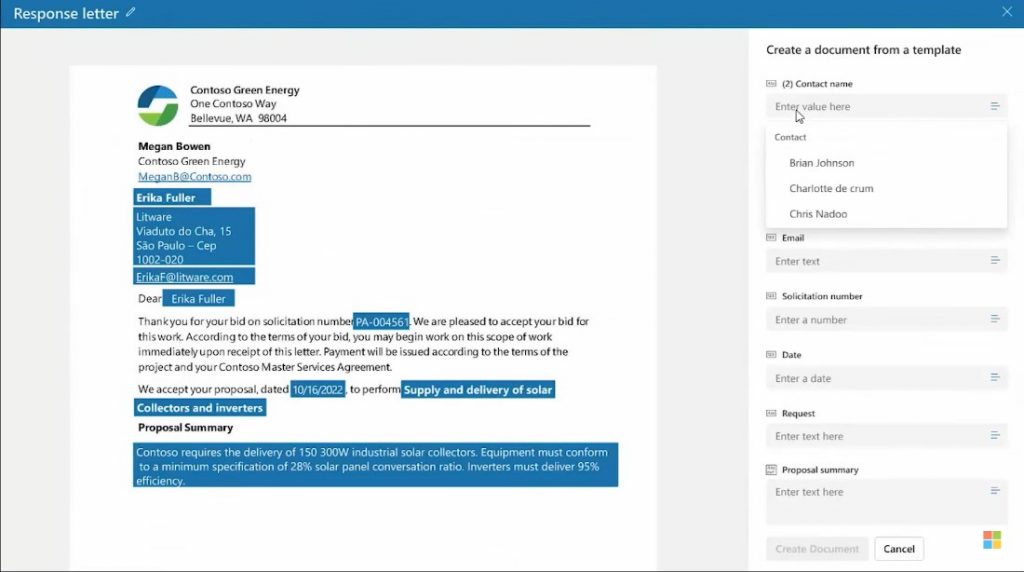
Images, audio, and video processing
One of the most common types of files in Microsoft 365 is images. With optical character recognition (OCR), Syntex enables users to analyze and tag images and extract text from them. Syntex is similarly capable of automatically creating transcripts for audio and video content in twenty-eight different languages. These capabilities help users by improving search and compliance with their content.
Connect
Aside from enhancing your content, Syntex helps you with connecting them as well. By implementing features like AI-powered search, eSignature, and annotation into business workflows like contracts and invoice management, Syntex makes it easier for users to discover and reuse content. Keep in mind that many of these services are integrated into Microsoft Power Platform and other third-party apps, so you can fully leverage the power of your tools.
eSignature
eSignatures are one of the fastest- growing content transactions. With the help of Syntex, you can now include eSignatures in your documents and send them to stakeholders, such as clients and employees, to be signed. This feature is compatible with Adobe Acrobat Sign, DocuSign, or any other Microsoft eSignature partner solutions.
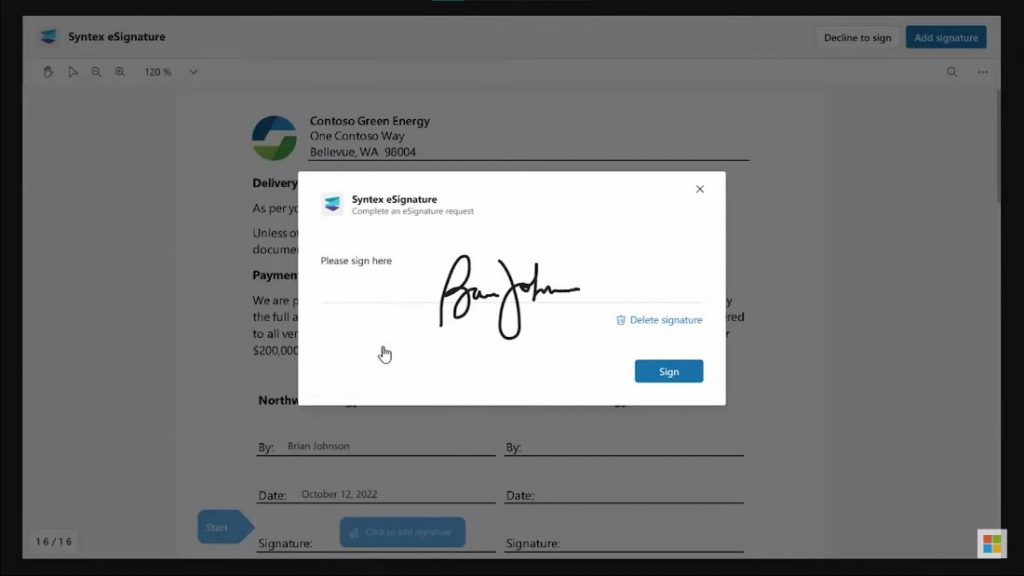
Search
With the help of content AI, Microsoft is making it easier for everyone to search for documents and discover content through models that use semantic understanding and natural language processing.
In 2023, users will be able to search for information by only using natural language or searching for concepts rather than keywords. “Show me our contract with Tesla for the year 2022.” Microsoft Search will even provide possible answers to your questions.
Users who have access to Syntex will also unlock these smart capabilities of Microsoft Search.
Annotation
You never again need to make multiple copies of a document to make annotations. With the help of Syntex, users can use annotations, like ink, notes, redactions, and comments, on any document without the risk of jeopardizing the original content.
Content rules processor
The Syntex content processor works similarly to Power Automate. This capability enables you to define triggers so that when activated, a workflow is set in motion. Whether it’s a transaction or placement of your content in the right library, this helps you to automate your content processes and stay organized.
Accelerators and templates
Syntex also offers an expanding selection of solution accelerators for all business’s typical repetitive tasks and situations. This solution accelerator is currently available for contract management and, later this year will be available for accounts payable.
Manage
Microsoft 365 offers extremely robust and trustworthy storage but adding more and more content to the cloud requires developing new flexible methods of managing it. With Syntex, you can analyze, manage, and protect content through its lifecycle with AI-powered backup and restore, archiving, along with security and content management.
Backup and restore
Syntex turns your cloud into a Time capsule. With Syntex, users can store their content on the cloud and access it with ease whenever they need it. You no longer need to worry about losing your documents, even if they are over a decade old.
Tiered storage
Storage can be expensive. That’s why Microsoft is introducing Syntex archiving, which allows you to define simple rules that indicate the importance of your digital content, and ultimately move insignificant content from SharePoint and Microsoft Teams to lower-cost storage.
Security and content management
Content often contains sensitive information, and its security is crucial. Microsoft has installed Syntex Protector in its content AI to ensure your documents are secure.
By allowing users to define a restricted access control policy and providing advanced security to your documents, Protector ensures that only authorized internal and external resources can access the content.
In addition, with AI, Syntex analyzes sites where information may be overshared and provides users with the necessary insights to protect their content’s privacy.
Syntex also engages content owners to examine and verify their documents’ current authorization and access.
Build
And finally, Microsoft is currently working toward perfecting a technology to help users build queries that look at all their content on Microsoft 365 simultaneously.
Data Lake
The primary capability of this technology is known as Data Lake, which enables you to integrate substantial data sets into Azure Data Studio for further analysis and modeling.
Licensing and pricing
To add SharePoint Syntex to your organization, you must be currently licensed for Microsoft 365 F1, F3, E3, A3, E5, A5, Office 365 F3, E1, A1, E3, A3, E5, A5, Microsoft 365 Business Basic, Business Standard, Business Premium, or SharePoint Online K, Plan 1, or Plan 2.
Users can buy Syntex for $5 USD or $6.40 CAD/user/month (with an annual commitment). This is the price stated, but it is subject to change.
A quick recap
Through and through, Microsoft Syntex is a content AI that will make your life easier and help your organization to reach maximum efficiency. Syntex does this by lowering costs, preventing your team from wasting time on organizing and reviewing documents, and transforming and automating your content processes. If you’re struggling with productivity, make sure to check out our eBook on process transformation.
Related Posts
Subscribe our newsletter
Enter your email to get latest updates.

















